If you do not remember your username or password, the system can send them to you. Please provide the email address you registered with.
Error: Please check your email address and try again.
The event you requested is not currently published.
Thank you to our premier national sponsors
Thank you to our local sponsors
Title Sponsor
Diamond Sponsors
Platinum Sponsors
Gold Sponsors
Silver Sponsors
- • Aztec Events & Tents
- • CenterPoint Energy
- • Donato, Minx, Brown & Pool, P.C.
- • Marathon Oil
Media Sponsors
We want your Bike MS experience to be exceptional, online and off.
Here are some Bike MS basics. If you have questions specific to the or your fundraising efforts, check our News & FAQs page. For any questions not answered here or there, please contact the BP MS 150 Team at BPMS150@nmss.org.
Event Website Basics
Q. I forgot my Username and Password.
Remember that your username and password are case sensitive. Click here to open the login page in a new tab/window, from which you can request a password reset or username recovery.
Q. How do I change my Username and/or Password?
First, sign in to the site using your username and password. Then, at the top right of the page, click the "Welcome, [Your Name]" and select "Manage Profile".
Q. I rode last year, but my saved information does not show in this year's account.
You must register using the same username/password and email from last year to see your saved information. If you think you registered with a new username/password or email this year, let our team know (BPMS150@nmss.org) and we can get that fixed for you.
Q. How do I unsubscribe from email?
You can manage your email preferences within your profile. When you're signed in, click the "Welcome, [Your Name]" link in the top-right of the page and select "Manage Profile". To select what targeted messages you may receive, click the "Special Interests" link near the top of the Manage Profile page; if you prefer to receive NO email from the National MS Society of any kind (including event newsletters and direct communications from your event administrators), click to remove the checkmark from the Email field labeled "Yes, I would like to receive important email updates..."
My Participant Center FAQs
Download our Bike MS Participant Center Guide
Q. How do I sign in to my Participant Center?
If you are not signed in, click the "Sign In" link at the top-right of any page in the website. Enter your username and password and click "Go"; you should be redirected immediately to your Participant Center for the 2016 BP MS 150. If you are registered for more than one event in 2016, you will need to access the Participant Center directly from each event website.
Q. What is a Personal Page?
A personal page is unique personal webpage provided to you for you to use when asking your friends and family to join your team or to make a donation. You have a default page created for you, but you can personalize this page with your own story by signing in to your Participant Center.
Q. How can I see who has donated to me?
Sign in to your Participant Center and click on Progress in the top navigation menu; this will display your donation history.
Q. How do I change my personal goal?
Sign in to your Participant Center and click on "change" under your goal. Remember, our Fundraising Tips & Tools can make fundraising easy and fun!
Q. How do I change my team name or team goal?
Only the Team Captain has the ability to change the team name and goal. The Team Captain must sign in to their Participant Center and click the Team link in the navigation menu to be brought to the team's configuration screen.
Site Map
- Landing Page
- Team Leader Board
- Individual Leader Board
- Ride Details
- News & FAQs
Includes news, enewsletter archive, and event FAQs - Lodging & Transportation
Includes information on lodging and amenities, as well as transportation options (where offered) - Routes & Maps
Includes maps for the 2016 BP MS 150 routes, site maps for the Start and Finish Lines, and information about support on the routes - Safety & Training
Includes tips for safe cycling (solo & group), training routines to get you prepared for the ride, bike maintenance, and our Recommended Rides - New Riders
- Youth Riders
- Get Ready to Ride
Includes information on your responsibilities as a fundraiser; packet pick-up locations; and recommendations for what to wear, pack, and how to stay properly fed and hydrated during the ride. - Fundraise
- Tips & Tools
- Get Social
- Matching Gifts
- Awards & Incentives
Includes information for the 2016 BP MS 150 fundraising clubs, fundraising prizes, and our nation-wide Tour of Champions and Passport Program - Teams
- Team List
- National Teams
- Team Resources
Includes information for Team Captains and Team Members to make the most of your fundraising and team recruitment efforts - Resources
- I Ride with MS
Includes information for those living with MS who wish to participate in the 2016 BP MS 150 and the unique experience you bring to Bike MS; a feature is also available, "Share Your Story", to connect with us at the National MS Society and inspire your fellow riders nation-wide - Ride for Someone Living with MS (Bike MS Champions)
- Stay Informed
- Official Bike Stores
Includes information on our Official Bike Store Partners, including any special offers they may provide up to the ride and any roles they will play during the ride - Site Help (this page)
- Sponsors & Offers
Includes information on our current sponsors (locally and nationally) and information on how to sponsor the 2016 BP MS 150 or Bike MS nation-wide - Contact Us



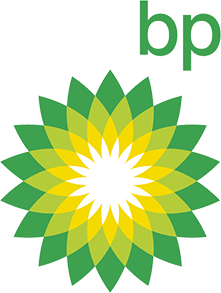





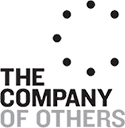


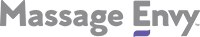


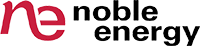


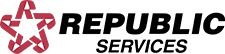

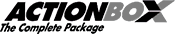





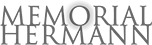

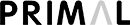







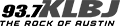
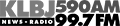








Join Us
FacebookTwitterLinkedInYouTubePinterestMS Connection